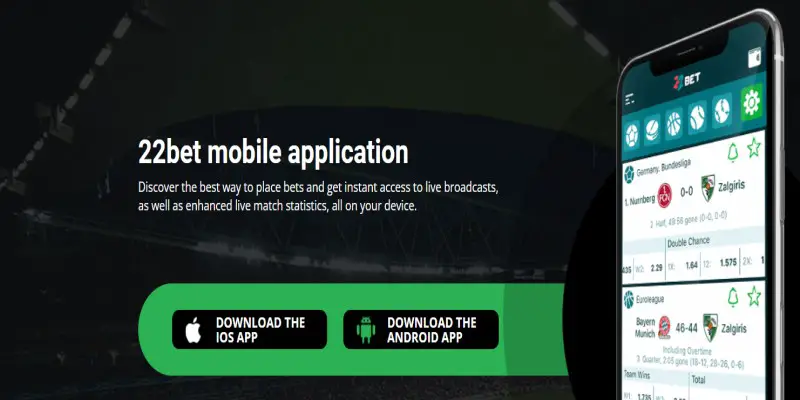Enhance Your Betting Experience with the 22bet Kenya App
22Bet Kenya is a fully licensed and regulated betting site that complies with all the official regulations of the Republic of Kenya. Discover the best way to place bets and get instant access to live broadcasts, as well as enhanced live match statistics, all on your device with 22bet Kenya App.
Installation instructions:
- Tap “Download the app” via link below
- Tap “OK” to download the app.
- When the app starts downloading, you will see a message with an “Open” button. Tap it.
- Go to “Settings” via the pop-up window which appears and allow app installation from unknown sources.
- Switch the “Allow for this source” slider to enable this.
- After you’ve switched the slider, tap “Back”.
- Tap “Install” in the window which appears
- The app will start installing
- Once the app has been installed, you will see a message with an “Open” button. Tap it.
- The app is ready to use!
Read Also HelaBet Kenya First Deposit Bonus of upto Ksh 10,000
22Bet Kenya Frequently Asked Questions
-
I Can’t Remember the Answer to The Secret Question to Reset My Password. What Should I Do?
If you forgot your password and requested a password reset, you must answer the secret question you selected when you registered. If you can’t recall the answer, you can reset your password by entering your phone number.
To do so, your phone number must have been enabled when you last checked in to your account. If this is not the case, please contact our support team, explain the problem, and provide your phone number.
-
I Can’t Verify My Email. What Should I Do?
If you received an email but it did not activate after you clicked the included link, please try a different internet browser.
If you haven’t gotten an email, please check your email account’s other folders.
-
I Can’t Activate My Phone Number. Am I Doing Something Wrong?
Please make sure you enter your phone number without a zero, +, or the country code when trying to activate it. If this still does not work, please check if the number you’ve entered is correct and contact our support team.
-
I’ve Enabled Two-Factor Authentication, But I’ve Lost My Phone. What Should I Do?
Please contact our customer support team by email with documents verifying your identity.
-
I’ve Changed My Phone Number. How Do I Change the Phone Number in My Account?
If you still have your previous phone number, you can log in to your account and change it.
Otherwise, please email our customer service staff and attach documentation proving your identification. They will assist you in changing the phone number associated with your account and activating your new phone number.
-
Can I Disable Two-Factor Authentication?
Yes, you can disable two-factor authentication in your account settings.
-
Can I Disable My Secret Question?
No, you’re automatically asked your secret question whenever you log in to your account from a new location or device.
-
I Want to Close My Account. What Should I Do?
We understand that there may be various reasons why you might want to close your account. If you wish to do so, simply contact our support team with your account number.
Your account will automatically be blocked if it stays inactive for 3 months. In other words, your account will be blocked if you don’t use it.