How to Add TaifaTips to the Home Screen on your Phone as an App Using Chrome/OperaMini/Firefox
Launch (Click) Chrome for Android/Opera Mini/Firefox and open the website or web page you want to pin to your home screen. Tap the menu Icon (3 dots in upper right-hand corner)
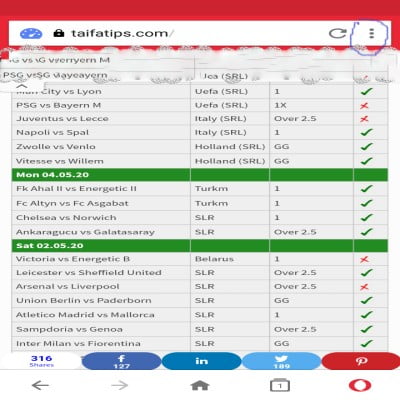
and tap Add to Home Screen. You’ll be able to enter a name for the shortcut and then Chrome will add it to your home screen.
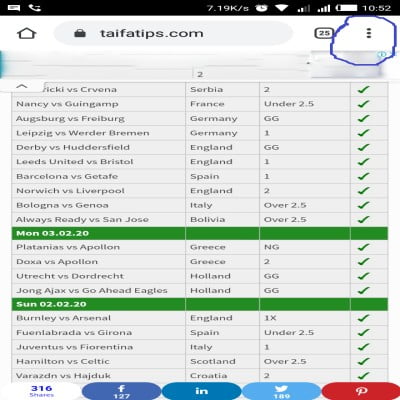
The icon will appear on your home screen like any other app shortcut or widget, so you can drag it ar
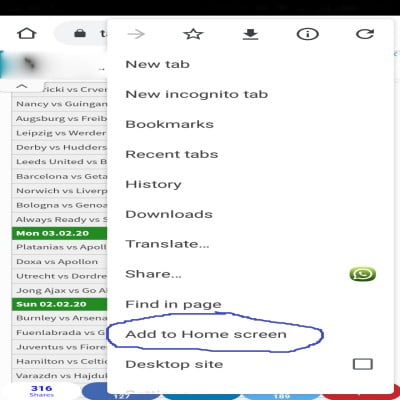
ound and put it wherever you like.
