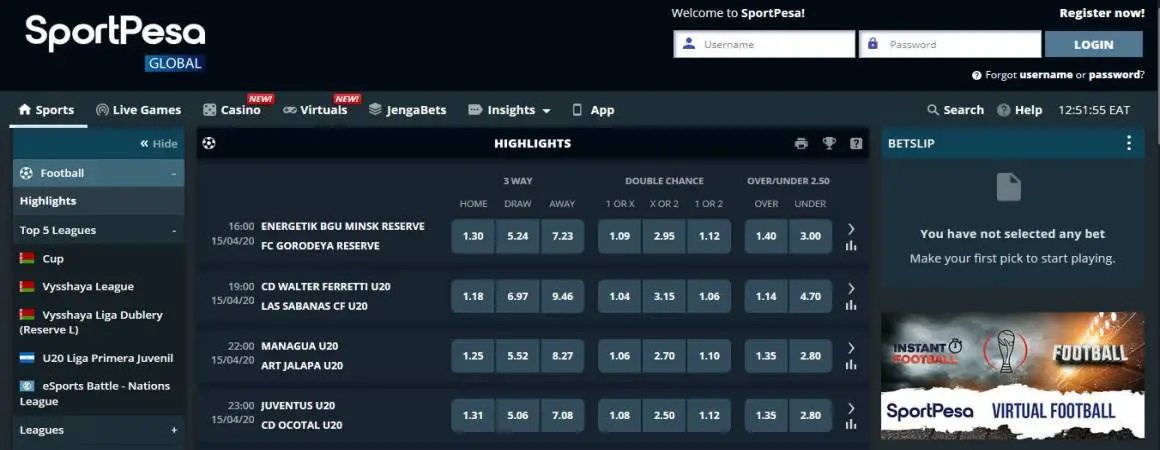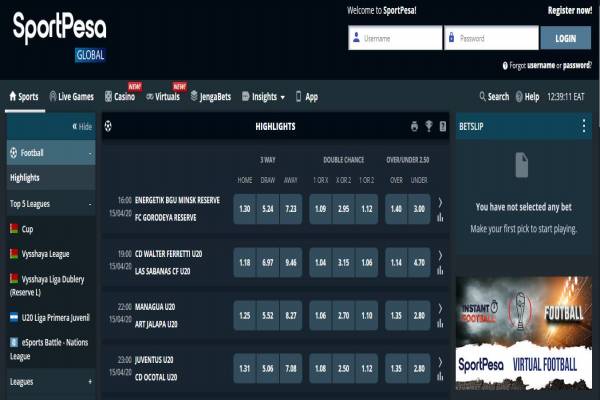SportPesa Global Registration, Login, Deposit, App, Withdrawal, Bonus
SportPesa Global Registration
Please visit www.sportpesa.com and click on the “Register Now!” link on the top RIGHT corner of the website.
Please read the Terms and Conditions and fill in all the Fields and click the “Get Registration Code” button
Fill in your Username and the Registration Code sent to the registered mobile number and click the “Complete” button
A confirmation Message appears, which confirms your successful registration
SportPesa Global Login
Once you have registered you can access your SportPesa account by entering your USERNAME and the PASSWORD
How to Deposit on SportPesa Global
You can deposit funds via the deposit section of your account, where you can also select, add and edit payment details.
The Following Deposit Methods are accepted
- Credit or Debit card issued by Visa or MasterCard in the name of the registered account holder (Croatia, Ghana, Hungary, Iceland, Ireland, Isle of Man, Lithuania, Luxembourg, Nigeria, Slovakia, Slovenia, Uganda, Ukraine);
- Verve card issued in Nigeria;
- Pre-paid card issued by Visa or MasterCard. If you are using a pre-paid card that is anonymous (no name is displayed on card), please insert your name in the relevant name field (Croatia, Ghana, Hungary, Iceland, Ireland, Isle of Man, Lithuania, Luxembourg, Nigeria, Slovakia, Slovenia, Uganda, Ukraine);
- Bank Transfer (withdrawal only) to an account held in the name of the registered account holder (Ghana, Nigeria, Uganda);
- Skrill account in the name of the registered account holder (Botswana, Canada, Croatia, Curacao, Egypt, Ethiopia, Finland, Hungary, Iceland, Ireland, Isle of Man, Kazakhstan, Lithuania, Luxembourg, Morocco, New Zealand, Norway, Qatar, Peru, Slovakia, Slovenia, Ukraine, Vietnam, Zimbabwe);
- Neteller account in the name of the registered account holder (Botswana, Canada, Curacao, Egypt, Ethiopia, Finland, Hungary, Ireland, Isle of Man, Kazakhstan, Lithuania, Luxembourg, Morocco, Namibia, Nigeria, Norway, Peru, Qatar, Slovakia, Slovenia, UAE, Ukraine, Vietnam, Zimbabwe);
- Mobile Money (Kenya; Ghana on MTN and AirtelTigo only; Uganda on Airtel and MTN only; Zambia on MTN only; Rwanda on Airtel only).
Nb
Customers depositing from Kenya will be charged a flat 2.9% provider fee.SportPesa will not apply any charges when you deposit funds to your gaming account.However please be aware that some credit card issuers may considered betting transactions as “cash transactions “ and may apply a charge for such transactions. If you deposit by bank transfer, you may be charged by your own bank as the process will be initiated from within your own bank’s online or mobile banking facility.
How to Deposit via Skrill on SportPesa Global
You can deposit money in to your SportPesa account using Skrill by following these steps:
- Select Skrill as the method of deposit.
- Enter the amount you wish to deposit and click on “SEND”.
- To complete your transaction, you will be re-directed to the secure Skrill website.
- You will be prompted to log into your Skrill account using the log in details you used to register with. Your Skrill email address must match your SportPesa email address. Once there, you can select one of the options for funding the deposit.
- Once you have selected the deposit method, the site will guide you through the remaining steps to complete the deposit request to SportPesa.
- If approved, the funds will be added to your SportPesa account immediately and you will receive an email notification.
Deposits via this payment method can be made when logged in to your SportPesa account on the Deposit funds section.
Read Also MkekaBet Registration, App Download, Login, Bonus, Promotions
How to Deposit via Neteller on SportPesa Global
You can deposit money in to your SportPesa account using Neteller by following these steps:
- Select Neteller as the method of deposit.
- Enter the amount you wish to deposit and click on “SEND”.
- To complete your transaction, you will be re-directed to the secure Neteller website.
- You will be prompted to log into your Neteller account using the log in details you used to register with. Your Neteller email address must match your SportPesa email address. Once there, you can select one of the options for funding the deposit.
- Once you have selected the deposit method, the site will guide you through the remaining steps to complete the deposit request to SportPesa.
- If approved, the funds will be added to your SportPesa account immediately and you will receive an email notification.
Deposits via this payment method can be made when logged in to your SportPesa account on the Deposit funds section.
How to Deposit via CARD on SportPesa Global
By selecting this payment method, and have not previously deposited by card, you will be required to submit some or all the following details:
- Name of Cardholder
- Card Number
- Start Date
- Expiry Date
- Issue number
- CVV2 Code Number
If you have already deposited by card, and selected “Save Details”, you will be shown the type of Card and last 4 digits of the card number. You can choose to select this card or to add another.
If choosing to deposit using previously saved card details you will be required to enter the card’s CVV2 number as a method of identity verification.
How to Deposit via Bank Transfer
By selecting this payment method, and have not previously deposited by Bank Transfer, you will be given details of the Bank Account to which the transfer must be made and a Reference Number.
The remainder of the process should be completed using your own online banking account during which you must quote the corresponding Reference Number.
Read Also BetKing Nigeria Registration, Deposit, Withdrawal, Predictions, Bonus, App
SportPesa Global App
The SportPesa Global App is available for download on the Website or use below link SportPesa Global App Download Link
How to Reset Passpord on SportPesa Global
To retrieve your account password, click the forgot your password button, enter your registered mobile number and PIN and click Get Reset Code. You will receive an SMS with your new reset code.
SportPesa Global Contacts
Physical Address: 1st Floor Jubilee Buildings, Victoria Street, Douglas, Isle of Man IM1 2SH
Email Address: care@sportpesa.com