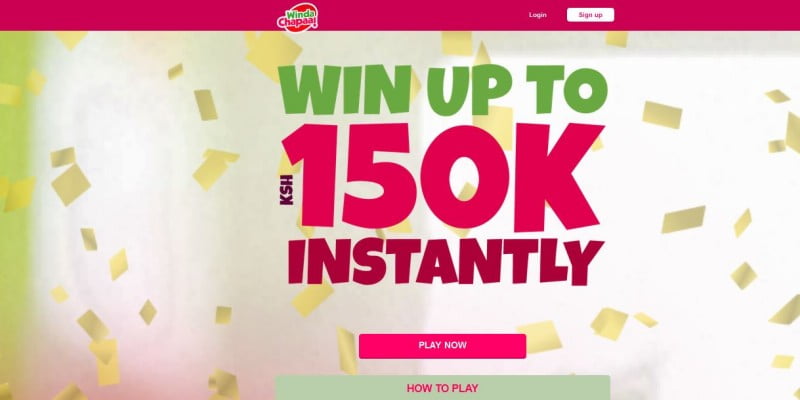Winda Chapaa Registration, Login, App, Deposit, and PayBill Number
Winda Chapaa Registration
Log on to http://www.windachapaa.com/ .Fill in your Details (Your Mobile Number) then click Register. You will receive a Login Pin from Winda Chapaa.Enter the Pin then click login
How to Deposit on Your Winda Chapaa Account using Safaricom M-Pesa
- Go to M-PESA Menu on your mobile Number
- Select Lipa na M-PESA.
- Select Pay Bill.
- Enter 290700 as the Business Number
- Enter WIN as the reference (Account Number)
- Enter amount
- Enter your M-PESA PIN and send.
- You will receive an SMS confirming the transaction.
How to Play
A question is then sent to you. Answer the questions correctly, replying with either 1 or 2 as options for the choices given. If you win, you get awarded instantly.
Winda Chapaa PayBill Number
The PayBill Number for Windaa Chapaa is 290700.
Read Also SpinPesa Kenya Registration, Login, App, Bonus and PayBill Number
Winda Chapaa App
The Winda Chapaa App is not yet available
Winda Chapaa Contacts
Mobile Number: 0709183566
Facebook: https://facebook.com/windachapaa
Twitter: https://twitter.com/windachapaa