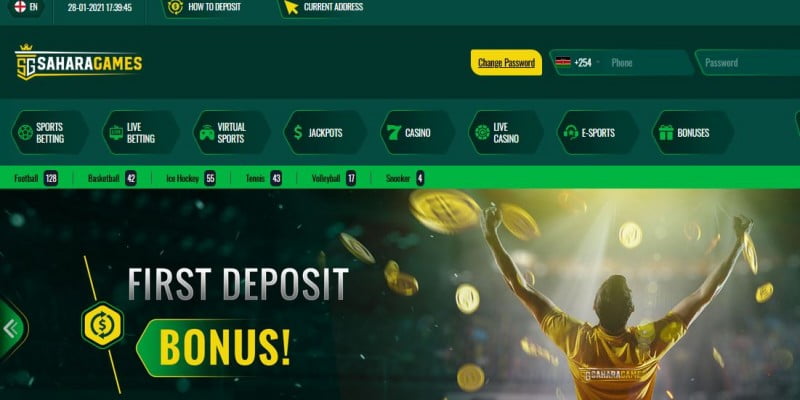Sahara Games Kenya PayBill Number; How to Deposit Money into Sahara Games Kenya Account
Sahara Games Kenya PayBill Number
Sahara Games Kenya PayBill Number is 290070
How to Deposit to Sahara Games Kenya Account
How to Deposit Money into Sahara Games Account via Safaricom M-Pesa.
- Go to M-PESA on your phone
- Select Pay Bill option
- Enter Business no. 290070
- Enter Account Name::Sahara
- Key in the Amount you want to deposit
- Enter your M-PESA PIN and Send
- You will receive a confirmation SMS from M-PESA
How to Deposit Money into Sahara Games Account via AIRTEL
- Go to the Airtel Money menu
- Select Make Payment
- Select Paybill, then click Other
- Enter the Business number 290070
- Key in the amount to transfer to your SaharaGames account
- Enter PIN, then enter SAHARA as the reference number
- Your account will automatically be updated with the amount of your deposit
Deposit Charges
Any amount above Kshs 200 is charged Ksh 22
M-Pesa Deposit Refund
If you deposit 250 Ksh or more through M-Pesa, we will refund the standard M-Pesa fees to your account in the form of a bonus.
Bonus has 3.1 minimum odds with only one rollover.
Bonus expires after 7 days
Read Also Sahara Games Kenya Registration, Login, Bonus, App, PayBill Number, Jackpot, Contacts (2021)
How to Withdraw Money from Sahara Games
Withdraw via SMS
Go to the message, write the word GET#AMOUNT and send it to 29007
Withdraw via WEB
To make a withdrawal via the SaharaGames website: Login to your SaharaGames Account on https://ke.saharagames.com/en/bet/main
Select the ‘My Profile’ icon. Select ‘Money Withdraw’ then ‘Withdrawal’.
Enter Amount you want to withdraw