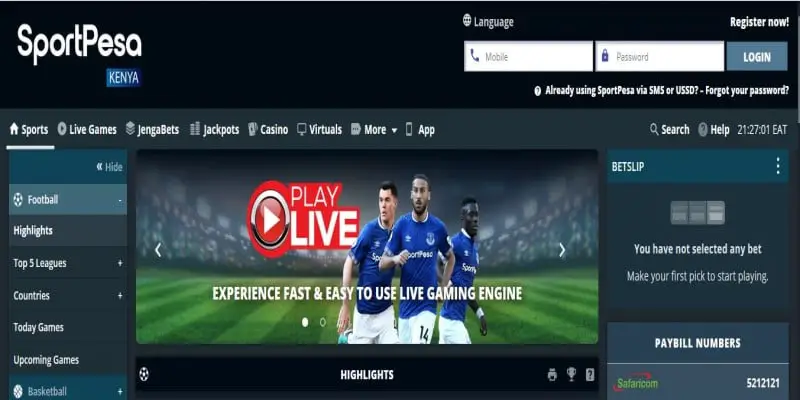SportPesa Registration, Login, Deposit, App, PayBill Number, Jackpot, Contacts
SportPesa Registration
How to Register via WEB
- Please visit https://ke.sportpesa.com and click on the “Register Now!” link on the top right corner of the website.
- Fill in your Phone Number and the Registration Code SENT TO YOUR MOBILE NO. and click the “Finish Complete” button
- A confirmation Message appears, which confirms your successful registration
How to Register via SMS
- To register via sms send “Game” or “Accept” to 29050. You will receive a confirmation message with a link directing you to read the Terms and Conditions on SportPesa.
- Once you have read and understood the Terms and Conditions send “Accept” to 29050 to finish registration
- After you send “Accept” to 29050, you will receive a confirmation message providing you with a username, which is your phone number, a 4 digit Pin number and a Pay bill number.
- First SMS you will receive: KARIBU SPORTPESA. Your Username is XXXXXXXXXX. Get TOP GAMES on https://ke.sportpesa.com or SMS FOOTBALL to 29050.
- Second SMS you will get: Predict and win in 2 easy steps. DEPOSIT to Paybill 5212121, SMS your prediction (GameID#Your Pick#Bet Amount) to 29050. KSH 24/7 Help: 0755079079 / 0709079079
SportPesa Login
Log on to https://www.ke.sportpesa.com. Enter your details (Mobile Number and password) and click on login button.
How to Deposit to SportPesa Account
- Go to M-PESA Menu on your mobile Number
- Select Lipa na M-PESA.
- Select Pay Bill.
- Enter 521 21 21 as the Business Number.
- Enter SportPesa as account Number .
- Enter amount
- Enter your M-PESA PIN and send.
You will receive an SMS confirming the transaction.
How to Withdraw from SportPesa Account
For example if you want to withdraw KSH 1,000 from your SportPesa account you will:
Read Also WaziBet Registration, Login, Deposit, App, PayBill Number, Contacts
SMS to 29050 ; W#1200 – where W stands for Withdraw, 1,000 is the amount of money you wish to withdraw and 8888 is the SportPesa pin you received upon registration.
You will receive a confirmation message from 29050 and Your Mobile Money account (M-Pesa) will be credited, and a second confirmation SMS to this effect will be sent to you by your mobile service operator.
How to Bet via SMS
Single Bets
- SMS to 29050 the Game ID of the game you wish to bet on, your prediction and the amount you wish to bet with.
- g. 8692#2#100 – where “8692” is the game ID, “2” is your prediction for Away team to win, and “100” is the bet amount
MultiBets
- SMS to 29050 the Game IDs of the games you have selected, your predictions for these games, and the amount you want to bet with. (Note that a Multibet has a minimum of two games and a maximum of 20 games).
- g. 1234#2#4534#1#7180 #X#1350 where 1234 is the first Game ID,2 is the prediction,4534 is the second Game ID, 1 is the prediction, 7180 is the third Game ID and X is the prediction. KSH 1350 is the bet amount for your multibet
SportPesa App
The App is available for download on the website or using the link below
https://www.ke.sportpesa.com/app
Read Also GimBet Registration, Deposit, App, PayBill Number & Contacts
SportPesa PayBill Number
The SportPesa PayBill Number is 521 21 21
SportPesa Contacts
Mobile Number: 0755079079 / 0709079079
Facebook: https://www.facebook.com/SportpesaKenya
Twitter: https://twitter.com/sportpesa