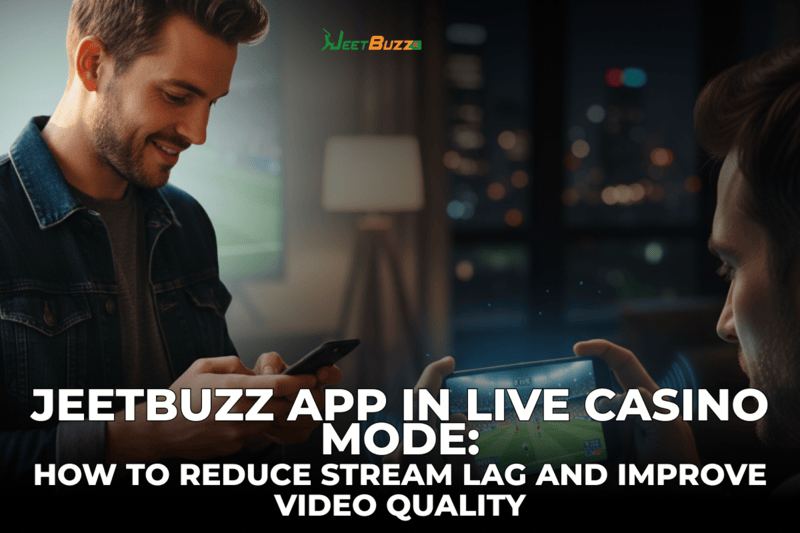Jeetbuzz App in Live Casino Mode: How to Reduce Stream Lag and Improve Video Quality
We won’t talk about general things about the Jeetbuzz app — it’s more important to understand how to actually remove lag, jerks and desynchronisation in live casinos so that the picture on the screen runs smoothly and bets are placed at the right moment.
It is best to check the official download website https://jeetbuzzs.com/download-app/ for the latest version of the app and system requirements, where you will also find instructions for Android and iOS.
Where Does the Delay Come from and How to Measure It
In live casinos, latency is caused by the transmission of video from the provider’s studio, processing on Jeetbuzz servers, and buffering in the app. The biggest contributors are the mobile network and the device’s power saving mode. Before adjusting the settings, record the baseline: ping, jitter, and actual stream latency. Ping and jitter can be measured with any Ping app; calculate stream latency with a stopwatch — the difference between the dealer’s voice and your timer. If the excess is more than 2–3 seconds, optimisation is required.
Wi-Fi or 4G/5G
In Bangladesh, stable home Wi-Fi at 20–30 Mbps with low jitter is usually better than congested 4G at peak hours. The exception is when the router is far away or noisy: then 4G/5G with a signal level of −80 dBm and above will give less latency variation. Check both options: launch any table and see where HD loads faster and buffering occurs less often.
Network Settings in the App and on Your Phone
Many lags can be fixed without changing your provider — just remove the background and fix the quality. Follow this short checklist:
- Set the stream quality to “High” or “Medium” instead of “Auto” — auto adjusts the bitrate and causes micro-pauses.
- Disable VPN/proxy; if you need a VPN, choose the nearest server.
- Turn on “Airplane Mode”, then manually turn on Wi-Fi to eliminate hopping between cells.
- Disable auto-updates and background syncing.
- Clear the Jeetbuzz cache and restart the app.
- Android: “Background process limit” = 1–2 and “Do not store actions” in the developer settings.
- Cellular network: set LTE only / 4G only to prevent downgrading to 3G.
- Router: Enable QoS and check MTU (1480–1500).
Delivery Nodes and Buffer
If you can select “Node/Region” in the player, test the closest one and set the best one. Set the buffer to the minimum stable value: start with 2 seconds, increase to 3–4 only if there are rare reloads. For fast games, a long buffer is harmful — it eats up reaction time.
Protocol and Codec: What to Choose
If the player allows you to select the protocol, choose low-latency HLS/DASH with a reduced segment (1–2 seconds). A stream with a large segment pulls large chunks and takes longer to recover after losses. On your router, use the 5 GHz band and manually select a free channel (36/40/44/48) — in apartment buildings, automatic selection is often incorrect.
Device Optimisation
Even perfect internet won’t help if your phone is throttling the app. Turn off aggressive power saving. Android: disable battery optimisation with JeetBuzz APK, select “Do not restrict activity” and enable the “Performance” profile.
For iOS: turn off “Low Power Mode”. Keep the brightness at 60-70%: overheating at maximum brightness leads to throttling. If your screen supports 90/120 Hz, turn it on to make the interface and video smoother. Check the audio output: it’s convenient to count down the start of betting by the dealer’s voice.
Before the next block, here is a mini-set of tweaks that you will notice right away:
- Use headphones — sound often arrives before visual stabilisation.
- Disable auto-rotate and lock the landscape orientation.
- Close messengers/social networks with video, free up RAM.
- Keep 1–2 GB of free space for cache.
Background Processes and Notifications
Lags often come not from the network, but from pop-up notifications and heavy tasks. Disable notifications from non-gaming apps during the session, and in the power manager, disable autostart for everything unnecessary. On Android, check if data saving mode is enabled: it limits background transmission and can break the player’s connection. If you use Bluetooth headphones, update the firmware: older versions add audio delay and break lip sync.
Practical Scenarios for Bangladesh
City. During congested evening hours, play via Wi-Fi or move your sessions to early morning/late night. If your neighbours are clogging up the airwaves, switch your router channel and reduce the power to avoid interference in your apartment.
Suburbs. When your fixed internet connection is weak, place your access point near a window or use a USB modem with a directional antenna. This reduces ping by 20–30% and halves jitter. Place your phone on a stand to reduce signal drops.
At night. The network is less congested, but the device heats up more. Reduce brightness, disable animations in the app, and set a 15-minute break timer — a short pause will lower the temperature and restore a stable frame rate.
When to Switch to Text Mode
If the speed graph shows “steps” and the video lags by 2-3 seconds or more, turn on the text feed or statistics inside the table. It is easier to place a bet based on the data and return to the video after confirming the coupon. In fast shows, this increases the chance of getting into the acceptance window.
Quiet Network Profile
Make your infrastructure predictable. Create a separate 5 GHz SSID just for your phone and disable WMM Power Save. Enable Focus/Do Not Disturb on your smartphone with a whitelist of one or two contacts. Set a reminder every 15 minutes and a loss limit, for example, −৳1000 per approach — discipline saves both your connection and your bankroll.
Once a week, restart your router and update the Jeetbuzz app.