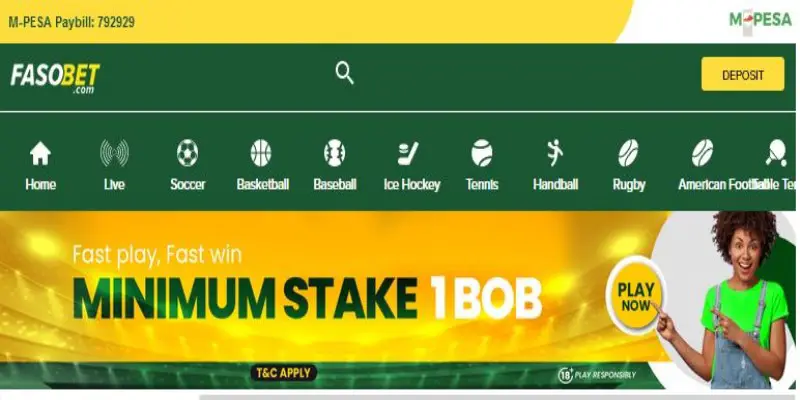FasoBet PayBill Number; How to Deposit Money into FasoBet Account via M-Pesa
FasoBet PayBill Number
FasoBet PayBill Number is 792 929
How to Deposit in FasoBet Account
How to Deposit Money to FasoBet via Safaricom M-Pesa.
- Go to M-PESA Menu on your mobile Number
- Select Lipa na M-PESA.
- Select Pay Bill.
- Enter 792 929 as the Business Number (PayBill Number).
- Use FASO as Account Number.
- Enter amount you wish to deposit
- Enter your M-PESA PIN and send.
- You can also deposit online at fasobet.com
- Once you’ve logged in, click on ‘Deposit’, enter amount and then click on ‘Top Up Now; which will prompt an STK push to your phone
How to Check FasoBet Balance
To check your balance, SMS the word Bal to 29688.
Read Also Fasobet Review, Registration, Welcome Bonuses and Free Bets
How to Withdraw from FasoBet Account
To withdraw via SMS;
Send the word W#Amount to 29688. E.g. To withdraw 300 send the word W#300 to 29688.
To withdraw via WEB
- Open your web browser and type in: fasobet.com
- Select login.
- Enter your number and password to access your account.
- Select ‘Withdrawal’ Tab on the right side of your device.
- Enter the amount you wish to withdraw
- Select ‘Request Withdrawal’